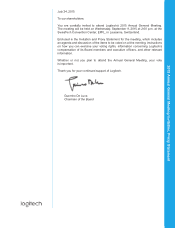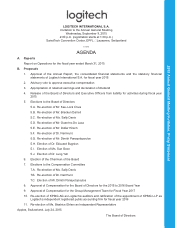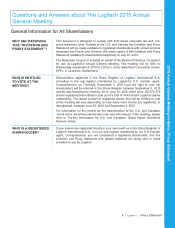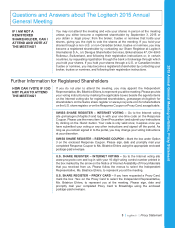Logitech 2015 Annual Report Download - page 13
Download and view the complete annual report
Please find page 13 of the 2015 Logitech annual report below. You can navigate through the pages in the report by either clicking on the pages listed below, or by using the keyword search tool below to find specific information within the annual report.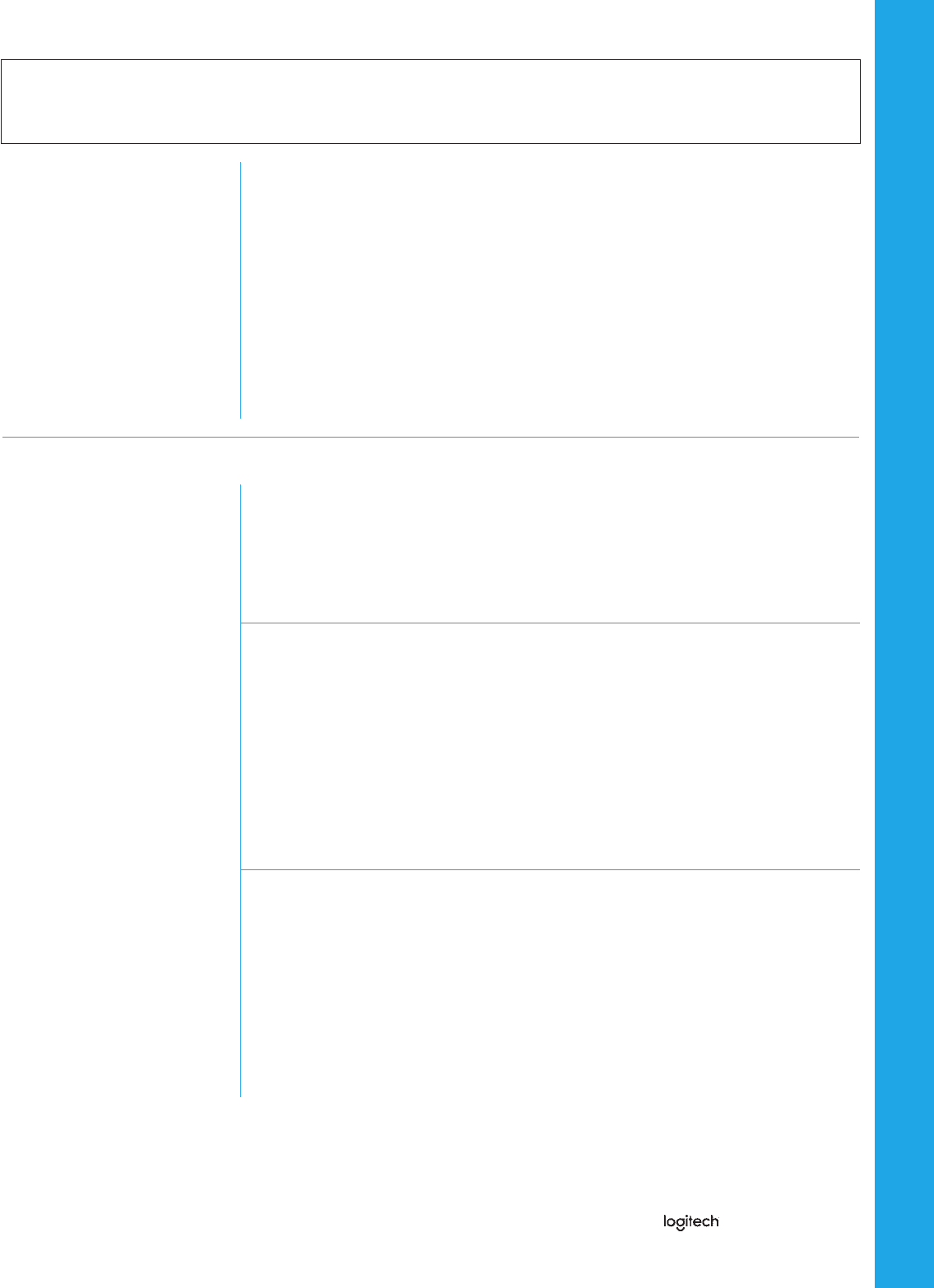
3 | – Proxy Statement
2015 Annual General Meeting Invitation, Proxy Statement
Questions and Answers about The Logitech 2015 Annual
General Meeting
IF I AM NOT A
REGISTERED
SHAREHOLDER, CAN I
ATTEND AND VOTE AT
THE MEETING?
You may not attend the meeting and vote your shares in person at the meeting
unless you either become a registered shareholder by September 3, 2015 or
you obtain a “legal proxy” from the broker, trustee or nominee that holds your
shares, giving you the right to vote the shares at the meeting. If you hold your
shares through a non-U.S. or non-Canadian broker, trustee or nominee, you may
become a registered shareholder by contacting our Share Registrar at Logitech
International S.A., c/o Devigus Shareholder Services, Birkenstrasse 47, CH-6343
Rotkreuz, Switzerland, and following their registration instructions or, in certain
countries, by requesting registration through the bank or brokerage through which
you hold your shares. If you hold your shares through a U.S. or Canadian broker,
trustee or nominee, you may become a registered shareholder by contacting your
broker, trustee or nominee, and following their registration instructions.
Further Information for Registered Shareholders
HOW CAN I VOTE IF I DO
NOT PLAN TO ATTEND
THE MEETING?
If you do not plan to attend the meeting, you may appoint the Independent
Representative, Ms. Béatrice Ehlers, to represent you at the meeting. Please provide
your voting instructions by marking the applicable boxes beside the agenda items
on the Internet voting site for registered shareholders, gvmanager.ch/logitech for
shareholders on the Swiss share register or www.proxyvote.com for shareholders
on the U.S. share register, or on the Response Coupon or Proxy Card, as applicable.
SWISS SHARE REGISTER – INTERNET VOTING – Go to the Internet voting
site gvmanager.ch/logitech and log in with your one-time code on the Response
Coupon. Please use the menu item “Grant Procuration” and submit your instructions
by clicking on the “Send” button. Your code is only valid once; it expires once you
have submitted your voting or any other instructions and signed off the portal. As
long as you remain signed in to the portal, you may change your voting instructions
at your discretion.
SWISS SHARE REGISTER – RESPONSE COUPON – Mark the box under Option
3 on the enclosed Response Coupon. Please sign, date and promptly mail your
completed Response Coupon to Ms. Béatrice Ehlers using the appropriate enclosed
postage-paid envelope.
U.S. SHARE REGISTER – INTERNET VOTING – Go to the Internet voting site
www.proxyvote.com and log in with your 16-digit voting control number printed in
the box marked by the arrow on the Notice of Internet Availability of Proxy Materials
that you received from us. Please follow the menus to select the Independent
Representative, Ms. Béatrice Ehlers, to represent you at the meeting.
U.S. SHARE REGISTER – PROXY CARD – If you have requested a Proxy Card,
mark the box “Yes” on the Proxy Card to select the Independent Representative,
Ms. Béatrice Ehlers, to represent you at the meeting. Please sign, date and
promptly mail your completed Proxy Card to Broadridge using the enclosed
postage-paid envelope.