ICICI Bank 2015 Annual Report Download - page 17
Download and view the complete annual report
Please find page 17 of the 2015 ICICI Bank annual report below. You can navigate through the pages in the report by either clicking on the pages listed below, or by using the keyword search tool below to find specific information within the annual report.-
 1
1 -
 2
2 -
 3
3 -
 4
4 -
 5
5 -
 6
6 -
 7
7 -
 8
8 -
 9
9 -
 10
10 -
 11
11 -
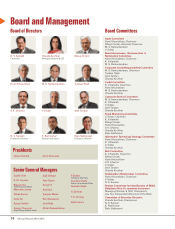 12
12 -
 13
13 -
 14
14 -
 15
15 -
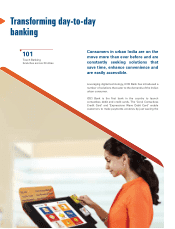 16
16 -
 17
17 -
 18
18 -
 19
19 -
 20
20 -
 21
21 -
 22
22 -
 23
23 -
 24
24 -
 25
25 -
 26
26 -
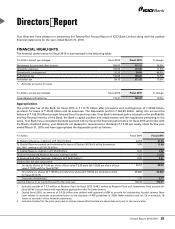 27
27 -
 28
28 -
 29
29 -
 30
30 -
 31
31 -
 32
32 -
 33
33 -
 34
34 -
 35
35 -
 36
36 -
 37
37 -
 38
38 -
 39
39 -
 40
40 -
 41
41 -
 42
42 -
 43
43 -
 44
44 -
 45
45 -
 46
46 -
 47
47 -
 48
48 -
 49
49 -
 50
50 -
 51
51 -
 52
52 -
 53
53 -
 54
54 -
 55
55 -
 56
56 -
 57
57 -
 58
58 -
 59
59 -
 60
60 -
 61
61 -
 62
62 -
 63
63 -
 64
64 -
 65
65 -
 66
66 -
 67
67 -
 68
68 -
 69
69 -
 70
70 -
 71
71 -
 72
72 -
 73
73 -
 74
74 -
 75
75 -
 76
76 -
 77
77 -
 78
78 -
 79
79 -
 80
80 -
 81
81 -
 82
82 -
 83
83 -
 84
84 -
 85
85 -
 86
86 -
 87
87 -
 88
88 -
 89
89 -
 90
90 -
 91
91 -
 92
92 -
 93
93 -
 94
94 -
 95
95 -
 96
96 -
 97
97 -
 98
98 -
 99
99 -
 100
100 -
 101
101 -
 102
102 -
 103
103 -
 104
104 -
 105
105 -
 106
106 -
 107
107 -
 108
108 -
 109
109 -
 110
110 -
 111
111 -
 112
112 -
 113
113 -
 114
114 -
 115
115 -
 116
116 -
 117
117 -
 118
118 -
 119
119 -
 120
120 -
 121
121 -
 122
122 -
 123
123 -
 124
124 -
 125
125 -
 126
126 -
 127
127 -
 128
128 -
 129
129 -
 130
130 -
 131
131 -
 132
132 -
 133
133 -
 134
134 -
 135
135 -
 136
136 -
 137
137 -
 138
138 -
 139
139 -
 140
140 -
 141
141 -
 142
142 -
 143
143 -
 144
144 -
 145
145 -
 146
146 -
 147
147 -
 148
148 -
 149
149 -
 150
150 -
 151
151 -
 152
152 -
 153
153 -
 154
154 -
 155
155 -
 156
156 -
 157
157 -
 158
158 -
 159
159 -
 160
160 -
 161
161 -
 162
162 -
 163
163 -
 164
164 -
 165
165 -
 166
166 -
 167
167 -
 168
168 -
 169
169 -
 170
170 -
 171
171 -
 172
172 -
 173
173 -
 174
174 -
 175
175 -
 176
176 -
 177
177 -
 178
178 -
 179
179 -
 180
180 -
 181
181 -
 182
182 -
 183
183 -
 184
184 -
 185
185 -
 186
186 -
 187
187 -
 188
188 -
 189
189 -
 190
190 -
 191
191 -
 192
192 -
 193
193 -
 194
194 -
 195
195 -
 196
196 -
 197
197 -
 198
198 -
 199
199 -
 200
200 -
 201
201 -
 202
202 -
 203
203 -
 204
204 -
 205
205 -
 206
206 -
 207
207 -
 208
208 -
 209
209 -
 210
210 -
 211
211 -
 212
212 -
 213
213 -
 214
214 -
 215
215 -
 216
216 -
 217
217 -
 218
218 -
 219
219 -
 220
220 -
 221
221 -
 222
222 -
 223
223 -
 224
224 -
 225
225 -
 226
226 -
 227
227 -
 228
228 -
 229
229 -
 230
230 -
 231
231 -
 232
232 -
 233
233 -
 234
234 -
 235
235 -
 236
236
 |
 |
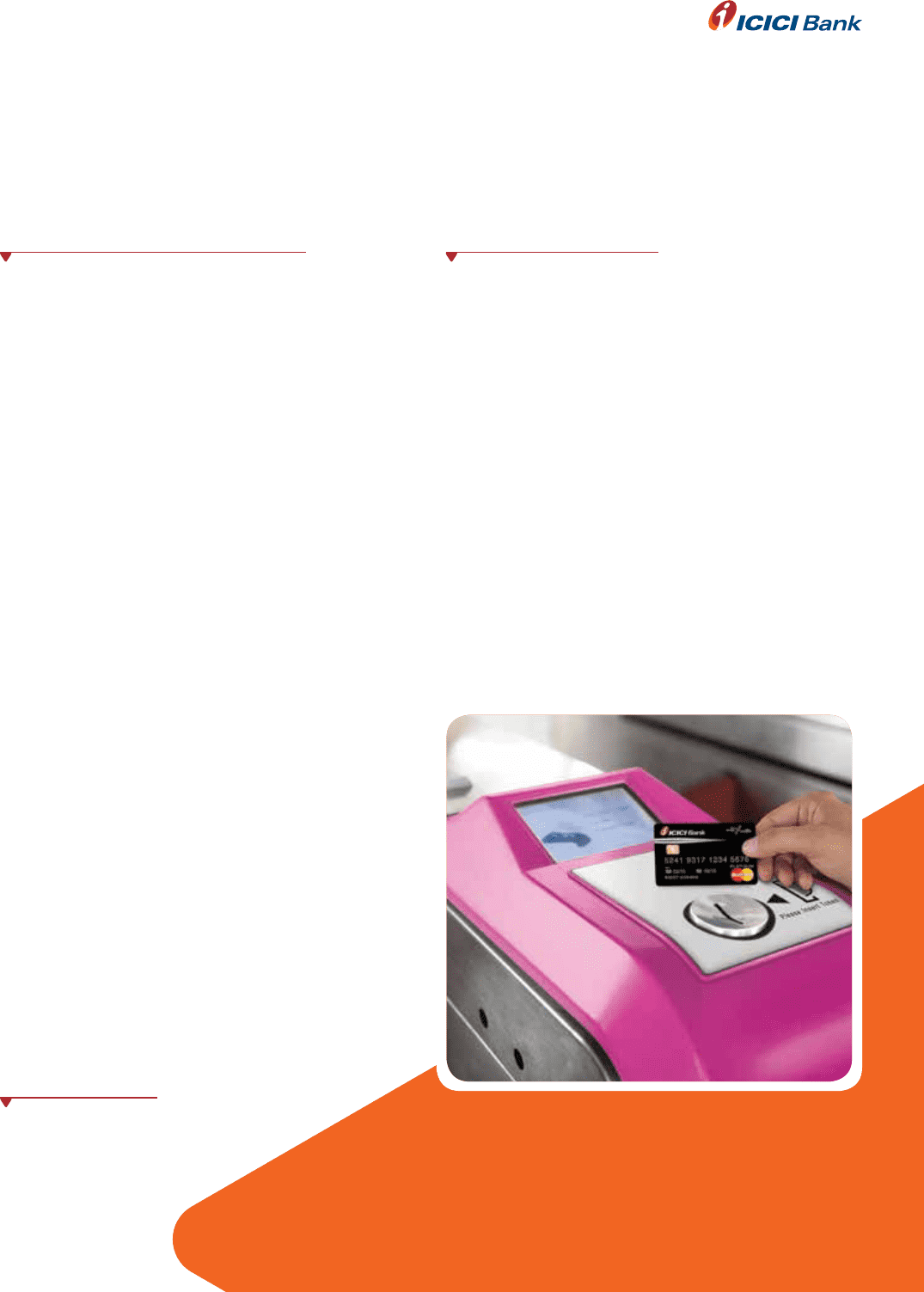
15
account from the convenience of their homes or offices.
The Bank’s officers use the tablet to click the customer’s
photograph, scan KYC documents and fill the application
form with the customer’s consent, thus eliminating the
hassle of paperwork. The Bank’s Tab Banking footprint
extends to over 3,000 branches across the country.
In another first, ICICI Bank introduced the ‘Unifare’ card in
Delhi, Mumbai and Bengaluru. This is the first card in India
that combines the convenience of a Metro Smart Card along
with the advantages of a bank credit or debit card. This card is
equipped with a recharge facility that automatically tops up its
balance as soon as it drops below a specified limit. As a result,
users never run out of balance nor do they need to queue up
to recharge their metro cards.
card near the merchant terminal. With contactless cards,
the transaction time is substantially reduced. The card
also offers greater security to customers as the card never
leaves their hands. These features are beneficial, especially
for use at hypermarkets, fast food restaurants, toll collection
booths and fuel stations where transaction volumes
are high.
ICICI Bank was also the first bank in the country to launch
24X7 Touch Banking branches, offering customers
banking facilities at their convenience. The Bank has
101 such branches across 33 cities in the country, which
are operational even on holidays. These Touch Banking
branches include InstaBanking kiosks, Cash Acceptance
Machines, Internet Banking, Video Banking and Phone
Banking facilities. Customers can deposit cash and
cheques, transfer funds, view and print account statements,
pay bills, create fixed deposits, initiate a video chat with a
customer service officer and do much more. These Touch
Banking branches have proved to be very popular among
the Bank’s customers.
Owing to the popularity of these services, ICICI Bank has
introduced the InstaBanking kiosks and Cash Acceptance
Machines at other branches as well. As a result, customers
can now complete their transactions in a quicker and more
convenient manner at these branches.
The revolutionary Tab Banking initiative by ICICI Bank has
made the process of account opening easy and hassle-
free. The Bank has leveraged technology by deploying
customised tablets that enable customers to open an
1st bank in India
131
InstaBanking kiosks
in 27 cities
1st bank in India
to launch contactless debit and
credit cards
1,001
Cash Acceptance Machines
across 390 cities
15Annual Report 2014-2015
to offer the convenience of a Metro Smart Card
embedded with a credit or a debit card
