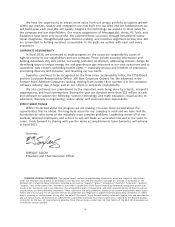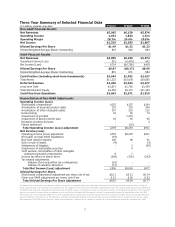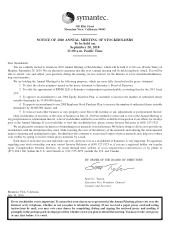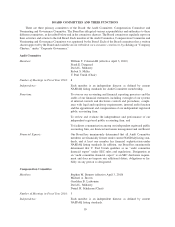Symantec 2010 Annual Report Download - page 16
Download and view the complete annual report
Please find page 16 of the 2010 Symantec annual report below. You can navigate through the pages in the report by either clicking on the pages listed below, or by using the keyword search tool below to find specific information within the annual report.What if I return a proxy card but do not make specific choices?
All proxies will be voted in accordance with the instructions specified on the proxy card. If you received a
Notice of Internet Availability, please follow the instructions included on the notice on how to access your proxy
card and vote over the Internet or by telephone. If you sign a physical proxy card and return it without instructions as
to how your shares should be voted on a particular proposal at the meeting, your shares will be voted in accordance
with the recommendations of our Board stated above.
If you do not vote and you hold your shares in street name, and your broker does not have discretionary power
to vote your shares, your shares may constitute “broker non-votes” (as described above) and will not be counted in
determining the number of shares necessary for approval of the proposals. However, shares that constitute broker
non-votes will be counted for the purpose of establishing a quorum for the meeting. Voting results will be tabulated
and certified by the inspector of elections appointed for the meeting.
Who is paying for this proxy solicitation?
The expenses of soliciting proxies will be paid by Symantec. Following the original mailing of the proxies and
other soliciting materials, Symantec and its agents may solicit proxies by mail, electronic mail, telephone,
facsimile, by other similar means, or in person. Our directors, officers, and other employees, without additional
compensation, may solicit proxies personally or in writing, by telephone, e-mail, or otherwise. Following the
original mailing of the proxies and other soliciting materials, Symantec will request brokers, custodians, nominees
and other record holders to forward copies of the proxy and other soliciting materials to persons for whom they hold
shares and to request authority for the exercise of proxies. In such cases, Symantec, upon the request of the record
holders, will reimburse such holders for their reasonable expenses. If you choose to access the proxy materials
and/or vote over the Internet, you are responsible for any Internet access charges you may incur.
What does it mean if I receive more than one proxy card or Notice of Internet Availability?
If you receive more than one proxy card or Notice of Internet Availability, your shares are registered in more
than one name or are registered in different accounts. To make certain all of your shares are voted, please follow the
instructions included on the Notice of Internet Availability on how to access each Proxy card and vote each proxy
card over the Internet or by telephone. If you received paper proxy materials by mail, please complete, sign and
return each proxy card to ensure that all of your shares are voted.
How can I change my vote after submitting my proxy?
A stockholder who has given a proxy may revoke it at any time before it is exercised at the meeting by:
• delivering to the Corporate Secretary of Symantec (by any means, including facsimile) a written notice
stating that the proxy is revoked;
• signing and delivering a proxy bearing a later date;
• voting again over the Internet or by telephone; or
• attending and voting at the meeting (although attendance at the meeting will not, by itself, revoke a proxy).
Please note, however, that if your shares are held of record by a broker, bank or other nominee and you wish to
revoke a proxy, you must contact that firm to revoke any prior voting instructions.
How can I get electronic access to the proxy materials?
The Notice of Internet Availability will provide you with instructions regarding how to:
• view our proxy materials for the Annual Meeting over the Internet; and
• instruct us to send our future proxy materials to you electronically by email.
4