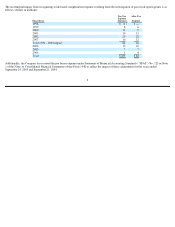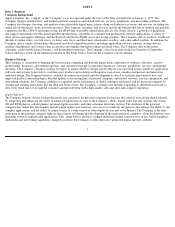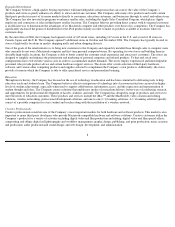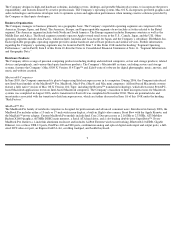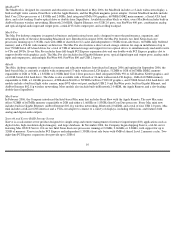Apple 2006 Annual Report Download - page 17
Download and view the complete annual report
Please find page 17 of the 2006 Apple annual report below. You can navigate through the pages in the report by either clicking on the pages listed below, or by using the keyword search tool below to find specific information within the annual report.
virtual hard drive accessible anywhere with Internet access; .Mac Sync, which keeps Safari bookmarks, iCal® calendars, Address Book
information, Keychain® (passwords), and Mac OS X Mail preferences up-to-date across multiple Macintosh computers and available via web
browser when users are away from their Mac; .Mac Mail, an ad-free email service; and Learning Center, featuring tutorials for certain software
applications. The current version of .Mac includes .Mac Groups, a service that helps members communicate, coordinate schedules, and stay in
sync with private groups of friends or colleagues; an updated version of .Mac Backup software that allows members to archive the content of
their iLife Home folder; and combined iDisk and email storage of up to 1GB for individuals and 2GB for families.
Wireless Connectivity and Networking
AirPort Extreme
®
AirPort Extreme is the Company’s Wi-Fi wireless networking technology. AirPort Extreme is based on the 802.11g standard, which supports
speeds up to 54 Mbps, and is fully compatible with most Wi-Fi devices that use the 802.11b standard. AirPort Extreme Base Stations can serve
up to 50 Macintosh and Windows users simultaneously, provide wireless bridging to extend the range beyond just one base station, and support
USB printer sharing to allow multiple users to wirelessly share USB printers connected directly to the base station. AirPort Extreme client
technology is built into most Macintosh models, and is an available option for all.
AirPort
® Express™
AirPort Express is the first 802.11g mobile base station that can be plugged directly into the wall for wireless Internet connections and USB
printing. Airport Express also features analog and digital audio outputs that can be connected to a stereo and AirTunes™ music networking
software that works with iTunes, giving users a way to wirelessly stream iTunes music from their Macintosh or Windows-based computer to
any room in the house. AirPort Express features a single piece design weighing 6.7 ounces.
Other Connectivity and Networking Solutions
Mac OS X includes capabilities for Bluetooth technology. Bluetooth is an industry standard for wirelessly connecting computers and
peripherals that supports transmission of data at up to 3 Mbps within a range of approximately 30 feet. Bluetooth technology for Mac OS X lets
customers wirelessly share files between Macintosh systems, synchronize and share contact information with Palm-
OS based PDAs, and access
the Internet through Bluetooth-enabled cell phones. Bluetooth is built into most Macintosh models.
Bonjour®, the Company’s zero configuration networking technology, is based on open Internet Engineering Task Force (“IETF”) Standard
Protocols such as IP, ARP, and DNS and is built into Mac OS X. This technology uses industry standard networking protocols and zero
configuration technology including Ethernet or 802.11-based wireless networks like the Company’s AirPort products. The source code for this
technology also includes software to support UNIX, Linux, and Windows-based systems and devices.
The Company developed FireWire, a high-
speed serial I/O technology for connecting digital devices such as digital camcorders and cameras to
desktop and portable computers. FireWire has high data-transfer speed and “hot plug-and-play” capability and is currently integrated in all
Macintosh systems.
Product Support and Services
AppleCare ® offers a range of support options for the Company’s customers. These options include assistance that is built into software
products, printed and electronic product manuals, online support including comprehensive product information as well as technical assistance,
and the AppleCare Protection Plan. The AppleCare Protection Plan is a fee-based service that typically includes three years of phone support
and hardware repairs, dedicated web-based support resources, and user diagnostic tools.
16