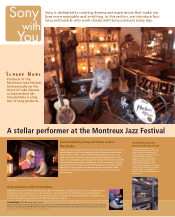Sony 2004 Annual Report Download - page 15
Download and view the complete annual report
Please find page 15 of the 2004 Sony annual report below. You can navigate through the pages in the report by either clicking on the pages listed below, or by using the keyword search tool below to find specific information within the annual report.
13
Automatic recording of your favorite programs
and many other amazing features
Introducing a DVD recorder with intelligent
recording functionality
Sony has earned a solid reputation for devising
new ways to record television programs through
the launch of such products as the Clip-On hard
disk recorder and the CoCoon channel server. As
the market for DVD recorders began to take off in
early 2003, particularly in Japan, consumers and
retailers began to have high expectations for the
Sony DVD recorder. Determined to develop a
unique DVD recorder, a team of Sony engineers
were at that time involved in the Sugoroku
(“amazing recording”) Project, the goal of which
was to develop a DVD recorder like no other.
Sony’s Sugoroku DVD recorder was an immedi-
ate hit following its fall 2003 launch in Japan. The
unit is packed with intelligent recording functional-
ity. First, in order to appeal to the large number of
Japanese customers who record TV programs, the
unit features DVD+RW/-RW/-R disc compatibility. It
also incorporates an electronic program guide
(EPG), along with an automatic recording function
based on keywords. For example, if a user enters
“football” as a keyword, the unit will search
through the EPG and record programs that are
associated with “football.” In addition, the HQ+
recording mode allows users to make high-quality
recordings of programs. To store programs recorded
through the automatic recording and HQ+ record-
ing modes, the unit has a 250GB hard disc drive
(HDD) with enough space for up to 325 recorded
hours. The Sugoroku DVD recorder was made
possible by a combination of the engineering
team’s determination and accumulated know-how
within the company.
The HQ+ recording mode for outstanding
picture quality and Dynamic VBR Dubbing—
The pride of Sony engineers
The Sugoroku DVD recorder has many technolo-
gies that cannot be found on conventional models.
One technology is the HQ+ recording mode, which
records a program onto the hard disk at a rate of
approximately 15Mbps. This recording mode is
based on a technology that Sony engineers had
long been working on for producing recordings
with a picture quality indistinguishable from that of
a live broadcast.
Dynamic VBR Dubbing, a new technology used
for dubbing programs from the hard disk to a DVD
has also been successful. Inspired by methods used
to create software for DVDs such as movies etc.,
Sony engineers succeeded in minimizing picture
degradation by allocating the optimum amount of
data based on the amount of information con-
tained in each scene, when a program is recorded
onto the DVD. This makes it possible to make
high-quality dubbing, efficiently utilizing the
capacity of DVDs. It also allows dubbing onto
both DVD+RW and DVD-RW/-R formats.
I want to copy something onto
a DVD as quickly as possible
Recording from the HDD to a DVD-R can
be performed at a maximum speed of
24x, so it only takes about 150 seconds
to copy a one-hour program. It’s also
possible to delete unnecessary scenes
when making a copy.
Setting up a program recording
has never been easier
Simply choose a program that you want to
record from the electronic program guide
(EPG). Search for a program recorded on the
hard disc drive (HDD) by its title or use the
keyword recording function, which takes full
advantage of the EPG, to automatically
locate and record all programs related to a
particular keyword. With the “Manage
game extension” function, the recording
time of the baseball game or soccer match
will be extended automatically so that you
don’t miss the end of the event.
Compatibility with various disc
formats for stress-free
recording
Dual RW compatibility means the unit
can record and play DVD+RW and DVD-
RW discs, both rewritable formats. It also
accepts DVD-R discs, providing even
more versatility.
I want to record programs
without worrying about how
much space is left on the HDD
Equipped with a large capacity HDD, the
unit can store many hours of programs,
even those recorded in the highest
picture quality mode. Worrying about
the amount of time left on a videotape
is a thing of the past. Simply record the
programs you want and enjoy them at
your leisure.
I want the same picture quality
even after watching a
recorded program repeatedly
The unit is equipped with both HQ+, a
high-quality recording mode, and
Dynamic VBR Dubbing, a function that
enables high resolution dubbing of
programs to a DVD. Both allow you to
enjoy high-quality recordings of your
favorite programs over and over again.
File 02: DVD recorder “Sugoroku”
[RDR-HX10]
Yoshihiro Saitoh
Recorder Strategy Manager
Product Planning Section 1
Product Planning Department
Video Group
Home Electronics Network
Company
Hitoshi Hiraga
Senior Manager
Section 1
Department 1
DVD Division
Video Group
Home Electronics Network
Company
Jun Watanabe
Senior Manager
Section 4
Video Products Software Department
Software Technology Division
Home Electronics Development Group
Home Electronics Network Company
http://www.sony.net/
Sugoroku’s EPG