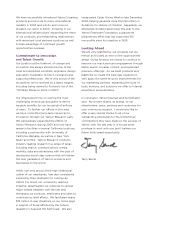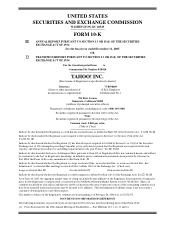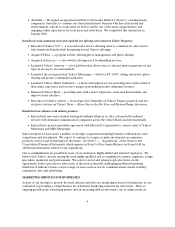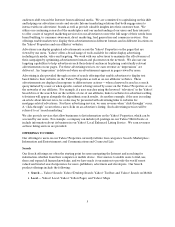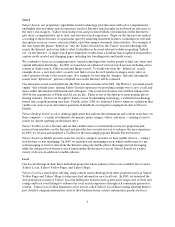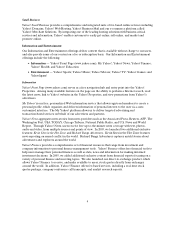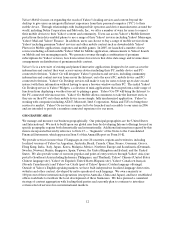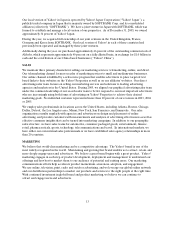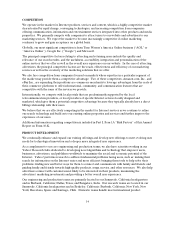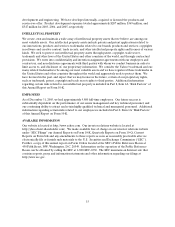Yahoo 2005 Annual Report Download - page 12
Download and view the complete annual report
Please find page 12 of the 2005 Yahoo annual report below. You can navigate through the pages in the report by either clicking on the pages listed below, or by using the keyword search tool below to find specific information within the annual report.6
Search
Yahoo! Search, our proprietary algorithmic search technology, provides users with a free comprehensive
and highly relevant online search experience and free Internet search results sorted based on relevance to
the user’s search query. Yahoo! Search discovers and processes billions of documents on the Internet to
give users a comprehensive, up to date, and relevant search experience. Pages on the Internet are ranked
according to their relevance to a particular query by analyzing document features, including text, title and
description accuracy, source, associated links, and other unique document characteristics. For example, if
the user enters the phrase “hybrid car” into the Yahoo! Search box, the Yahoo! search technology will
search the Internet and return links to what it identifies as the most relevant websites regarding “hybrid
car” on the Internet. A single search gives immediate results from a database that is updated frequently to
capture newly created and changing pages, including late breaking news and timely events.
We continue to focus on creating innovative, useful technologies that enable people to find, use, share and
expand all human knowledge. In 2005, we launched our enhanced vertical search services including a beta
version of Audio search, Video search and Image search. To further develop the “hybrid car” search
example above, a user may select a search view link to focus the web results on images, news, video or
other options relevant to the search topic. For example, by selecting the “Images” link and entering the
search term “hybrid car”, pictures of hybrid cars on the Internet will be returned.
Our innovative social search platform, My Web was also introduced in 2005. My Web is a “personal search
engine” that extends users’ existing Yahoo! Search experience by providing a simple way to save, recall and
share online information with friends and colleagues. Our social search assets were further enhanced in
2005 by the acquisitions of Flickr and del.icio.us, Inc. Flickr is one of the Internet’s most popular photo-
sharing websites. Del.icio.us brought to Yahoo! social bookmarking technology, a well known technology
brand, and a rapidly growing user base. Finally, in late 2005, we launched Yahoo! Answers, a platform that
enables our users to post and answer questions in hundreds of categories ranging from Arts to News to
Health.
Yahoo! Desktop Search is a free desktop application that indexes the information and content users have on
their computer — e-mails, attachments, documents, music, images, videos, and more — making it easy to
search for almost anything on their hard drive.
Yahoo! Toolbar is a free browser add-on that enables users to conveniently access our properties and
services from anywhere on the Internet and provides free security services to enhance the user experience.
In 2005, we created and launched a Toolbar for the increasingly popular Mozilla Firefox browser.
Yahoo! Search on Mobile provides users two ways to complete searches on their mobile devices — using a
web browser or text messaging. In 2005, we launched text messaging search, which enables users to use
text messaging to retrieve data from the Internet using any mobile phone that supports text messaging,
while the enhanced web browser search functionality allows users to access Yahoo! Search on a wider
variety of devices in addition to mobile phones.
Local
Our Local offerings include three individual properties whose primary services are available free to users:
Yahoo! Local, Yahoo! Yellow Pages, and Yahoo! Maps.
Yahoo! Local is a stand-alone offering, using content and technology from other properties such as Yahoo!
Yellow Pages and Yahoo! Maps to help users find information on a local level. In 2005, we launched the
next generation version of Yahoo! Local including new features such as interactive maps, user reviews and
ratings and local event listings to enhance the local search experience through rich community generated
content. Yahoo! Local offers businesses a free service called Yahoo! Local Basic Listing allowing them to
post detailed company information, such as their business hours, contact information, product/services